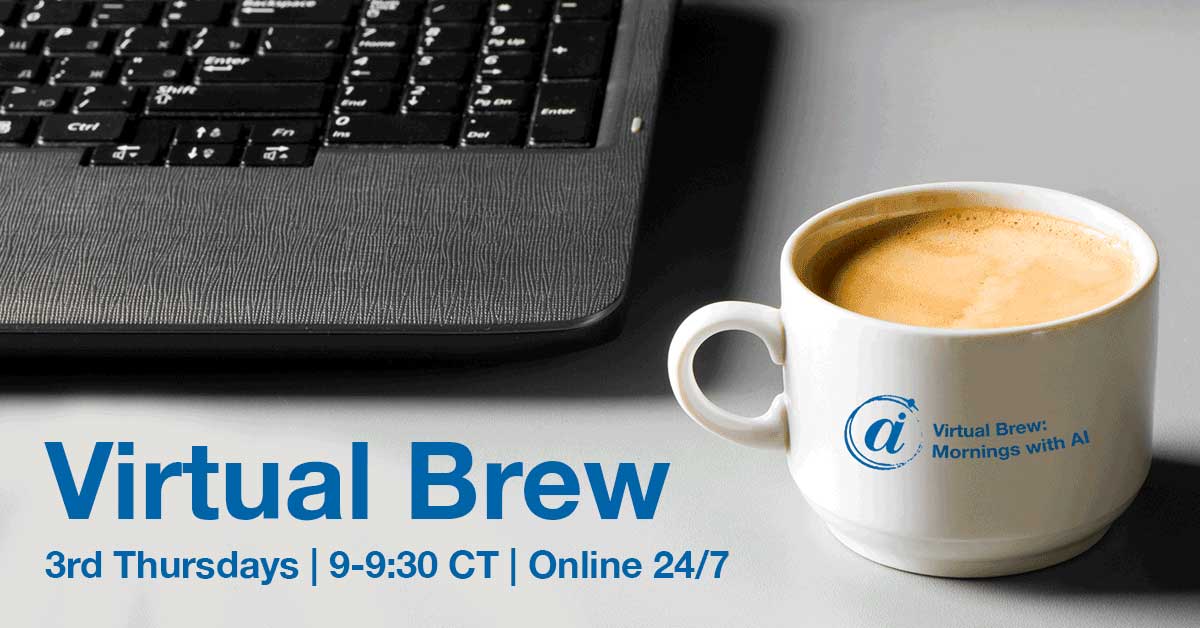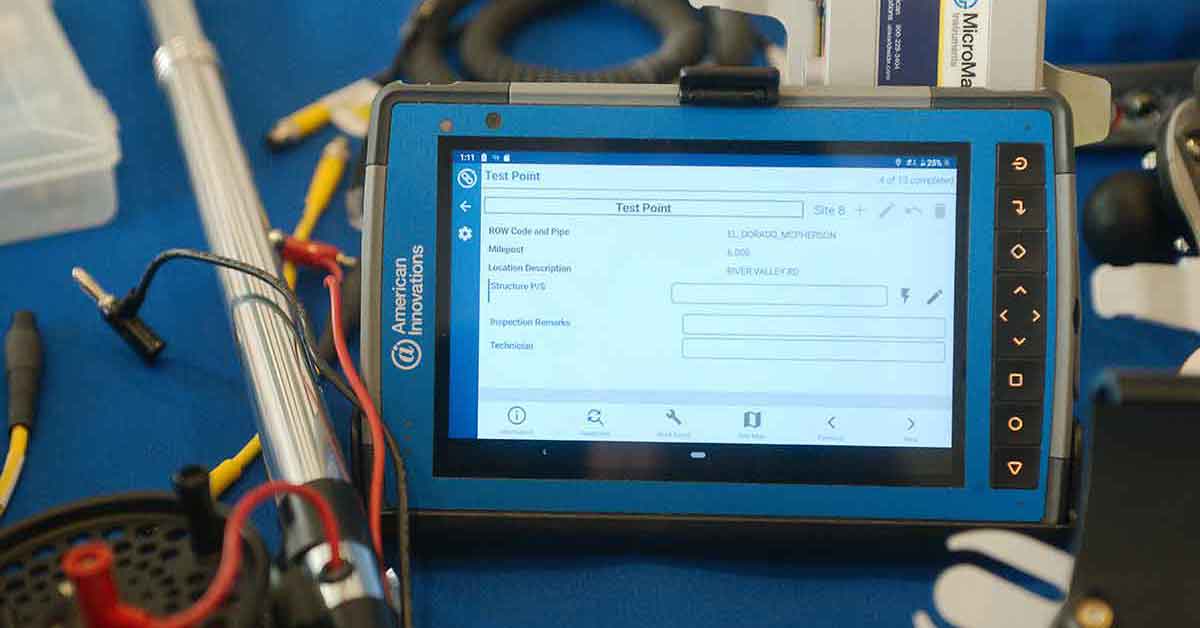Optimize Your Survey Data Collection in the Field
Part of the PCS Field Integration suite of hardware and software solutions, PCS Field Data Collector for Windows, iOS, and Android enables you to perform annual, periodic, DCVG, and close interval surveys, and validate inspection data in real time.
Visualize survey routes: Featuring integrated maps, quickly identify and troubleshoot problems and see your data from a birds-eye view.
Integrate seamlessly with your DVM: The DVM1110 and DVM2130 digital voltmeters were built specifically for the cathodic protection industry.
Sync surveys wirelessly: Utilizing PCS Wireless Sync, American Innovations’ SOC2-Compliant cloud integration technology, sync your survey data directly into PCS.

PCS Field Data Collector is now available for Windows devices! Streamline your data collection with the PCS FDC mobile app on the Mesa Rugged Tablet (Android or Windows options), or by bringing your own iOS or Windows device.
PCS Field Data Collector for iOS & Android Requirements
| Device and Software Requirements | PCS Field Data Collector for Windows, iOS, and Android FAQs |
| – Windows devices: Mesa Windows Rugged Tablet or Windows devices running Windows 11. Optimized for use with the DVM2130 digital voltmeter – Mesa Android Rugged Tablet with DVM2130 digital voltmeter – Apple devices: iOS version 16 or above for certain iPads. Optimized for use with the DVM2130 digital voltmeter. – Allegro AX Field Data PC with DVM1110 digital voltmeter – PCS 2.2 and PCS Survey Manager, if using PCS Wireless Sync | Where can I find more information? Contact customer support via phone (800-229-3404) or email ([email protected]), or your sales representative or the American Innovations Support Site (support.aiworldwide.com). Where can I download new versions of the PCS Field Data Collector software? – Mesa Android Rugged Tablet users: download from the Google Play Store – Allegro AX Field Data PC users: download from the American Innovations Support Site |
| – Apple device users: download from the Apple App Store – Windows users: download from the American Innovations Support Site | |
| Do I need an internet connection to use the PCS Field Data Collector software? An internet connection is needed for initial login to the software, but typical use of the software does not require an internet connection. How frequently do I need to reauthenticate my login credentials for the PCS Field Data Collector software? After initial login to the software, reauthentication must happen every 90 days with an active internet connection. |